What will the smart Twitter Client look like?
TweetDeck, Seesmic Desktop and CoTweet – three of the leading social media dashboards that are in fierce competition to be our chosen gateway into social networks such as Twitter, Facebook and FriendFeed. These, amongst other worthy competitors, have been analyzed with a jewelers loupe on criteria such as breadth of service, social network integration, stability, usability, and more (see Techmeme).
What these apps are really good at is facilitating stronger explicit relationships and conversations: View and engage with friends, group followers, monitor topics. And being rescued from Twitters terrible UI. And these are huge benefits.
But does this really helping me leverage the social capital that’s created every second, across my network? No. These apps are really duking it out on convenience as the primary value proposition. Via any of these services, I get to interact more efficiently with those I know or happen to stumble upon, IF I’m online at the right time. And I get to do hail mary keyword searches, across the wild west, that is unstructured social media content.
The Neglected Smarts
The metadata that exposes my current interests is sitting in a number of Twitter services as well as in my Twitter client today. And it’s mostly freely available. Associating that data with the metadata of millions of Twitter users is also available for the taking (more on that below). Simply put, connecting those two constructs is what makes a Twitter client (and me) smart.
Here’s a couple of ways that these social media dashboards can move from being a better gateway to social networks, towards making me smarter via social leverage.
- Groups Sharing: Let me share groups with experts on a topic. For instance, Susan Scrupski, an Enterprise 2.0 thought-leader I respect, most likely has a group of Enterprise 2.0 related folks in her Twitter app of choice. So do I. With her permission, I’d like to us to share access to our groups, so we both make sure we are following the smartest minds in this space. That’s 2 individuals who by sharing will each create a better grouping of people, around the topic of E2.0. We in turn share these with other users of said Twitter client. Lots of value to us users and sticky for the client, on many levels.
- Hottest links in my groups and networks: Persistent search is a hopeless way to find important, relevant links. Todays solutions at best represent a flash back to pre Alta Vista days, let alone pre Google. There’s too much noise with no social search considerations, built in. For starters, Twitter clients should flip the persistent search feature on its head and show me hottest links by topic. Across my network and across Twitter. Consider how the incredible Microplaza facilitates this:
An example of the hottest stories on Microplaza for “Enterprise 2.0”, right now:
- Smart Follower Sorting: Finding relevant people on Twitter, sucks. For instance, Innovation is becoming increasingly important to me in my Enterprise 2.0 work. But the idea of being subjected to the noise via a persistent search on ‘Innovation’ is heart-burn inducing. Here’s another way to do it: Hutch Carpenter is someone I follow and trust on the topic of innovation. When I search for Innovation, let me know who Hutch is influenced by (as Klout does) and who he interacts with on the topic of innovation. Show me people (both in my network and outside) who tag them selves as Innovation (as provided by WeFollow). Let me find people based on what you the client, and the Twitter marketplace already knows about me.
Plenty of other concepts come to mind but these should get the juices flowing.
As these Twitter clients move from primarily capitalizing on the network effect created by Twitter, to creating their own network effects and facilitating social search, they become indispensable. And we become smarter.
This post reflects what I’ve learnt from a few Twitter tools I use. So how do you use Twitter and how can social media dashboards make YOU smarter?
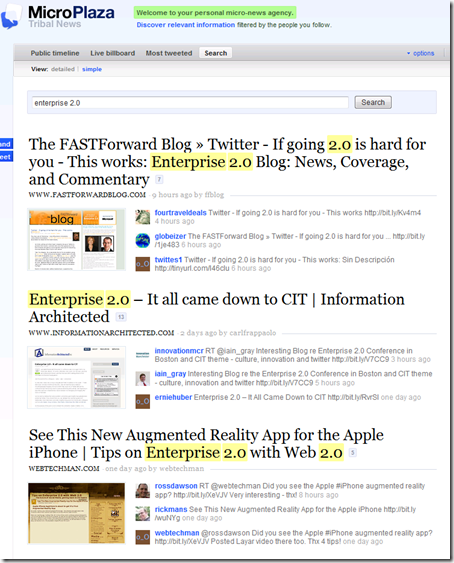
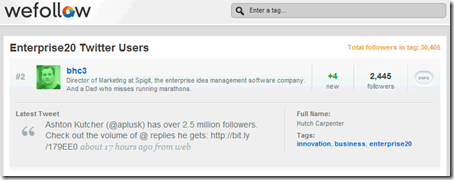
![Reblog this post [with Zemanta]](http://img.zemanta.com/reblog_e.png?x-id=0b3037f4-ffff-481b-bdae-230cddc112ed)
[…] Read the original post: What will the smart Twitter Client look like? | Pretzel Logic … […]
[…] This post was Twitted by BuildFollowers […]
[…] can’t share these as Sameer Patel would like, and which some others can […]